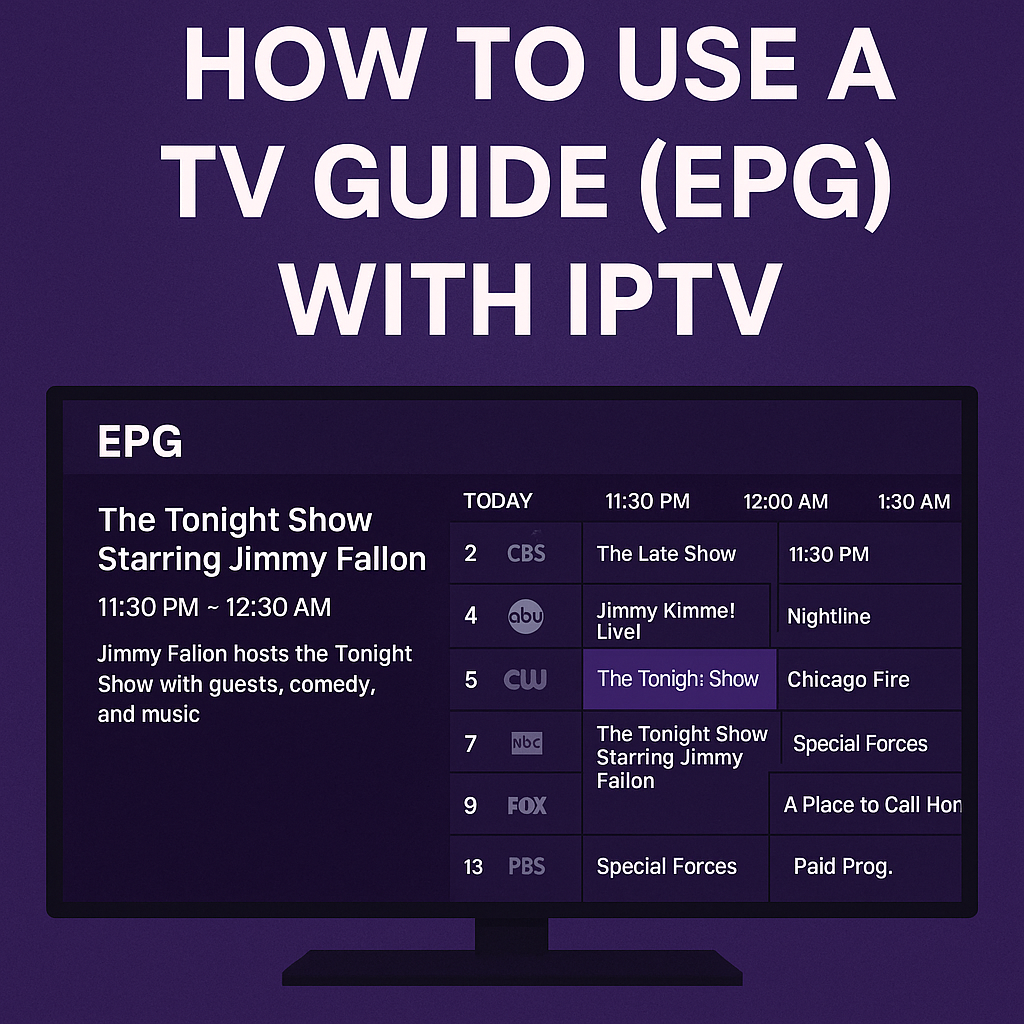
📢 Want to know what’s on every channel—anytime? A working TV Guide (EPG) is your key to mastering IPTV streaming!
A TV Guide, also known as an EPG (Electronic Program Guide), is one of the most powerful tools IPTV users can have. It tells you what’s playing now, what’s coming up next, and often gives details like show descriptions, episode titles, and run times.
If you’re using IPTV in 2025, having an updated and well-integrated EPG is essential for a modern viewing experience.
📺 What Is an IPTV TV Guide (EPG)?
A TV Guide or EPG is an on-screen menu that displays TV schedules for channels. With IPTV, the EPG is provided as a URL link (usually in XML or GZ format) that connects with your IPTV player to show program data.
You can:
- See what’s playing across all channels
- Check future schedules
- Read episode descriptions
- Set reminders or recordings (with supported apps)
🛠️ How to Set Up a TV Guide (EPG) in Your IPTV Player
Here’s a basic step-by-step process to load your EPG in the most popular IPTV players:
✅ For TiviMate:
- Open TiviMate IPTV Player
- Go to Settings → EPG → EPG Source
- Choose Add EPG Source
- Select Enter URL manually
- Paste the EPG link provided by your IPTV service
- Refresh or restart the app
✅ For IPTV Smarters Pro:
- Open IPTV Smarters
- Login to your playlist (Xtream Codes or M3U)
- Under settings, find EPG URL
- Paste the EPG XML link
- Save and reload your app
⚠️ Always ensure your IPTV provider gives you a working EPG link. Some free services may provide public EPGs, but they might not be accurate or reliable.
🧩 Where to Get an EPG URL?
- Ask your IPTV provider – The best EPG is usually the one that comes with your IPTV subscription.
- Use third-party EPG sources – Some websites offer free or paid EPG files (not always reliable).
- Custom XMLTV builders – Build your own guide using tools like WebGrab+Plus (advanced users only).
💡 Benefits of Using an EPG
- Know what’s on without switching channels
- Schedule recordings (in apps like TiviMate Premium)
- Avoid missing your favorite shows
- Great for planning VOD or catch-up content
❗ Troubleshooting TV Guide Issues
Missing data or wrong times? Try the following:
- Check your time zone settings in the IPTV app
- Make sure the EPG URL is up to date
- Reload or clear cache in the player
- Contact your IPTV provider for help
🏁 Final Thoughts
A good IPTV setup is not complete without a working TV Guide (EPG). Whether you want to browse channels, plan your evening, or set up recordings, EPG integration takes your IPTV experience to the next level.
🔥 Upgrade to IPTV with full EPG support and enjoy smarter streaming in 2025!
Leave a Reply